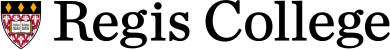
Student Orientation
Using Starfish Student Success Software
Introduction
Starfish is a student success software system. As a student, you can use Starfish to connect to your customized success network of professors and staff and monitor your progress. Faculty and staff at Regis use Starfish to provide you with feedback on your performance, monitor your progress, and connect you to services.
As a student, you can use Starfish to
- View your success network.
- Receive feedback from faculty and staff.
- Connect with campus support services.
- Schedule online appointments.
- Synch Starfish calendars with Outlook.
- View office hours/group sessions.
- Personalize Starfish contact pictures and biography.
To create your profile in Starfish
- Open a browser.
- Go to myonline regiscollege login and login to Moodle.
- Enter your Moodle username and password.
- Select the Starfish link.
- Select your name on your Starfish Home page to open your profile.
- Select profile. Please upload a photo and fill in a phone number that could be used as a contact number. Note: Your login and institutional email should already be visible. That information cannot be changed by individual users.
- For further details on setting up your profile and utilizing Starfish, see the following document: Starfish Student Quick-Start User Guide (PDF).