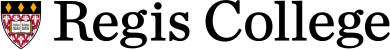
Student Orientation
Using Respondus LockDown Browser and Monitor for Online Exams
This course requires the use of LockDown Browser and a webcam for online exams. The webcam can be built into your computer or can be the type that plugs in with a USB cable.
Watch Introduction to Respondus LockDown Browser for Students Video (2:57 minutes), Introduction to Respondus LockDown Browser for Students Video Transcript to get a basic understanding of LockDown Browser and the webcam feature. A student Quick Start Guide (PDF) is also available.
Then download and install LockDown Browser.
To ensure LockDown Browser and the webcam are set up properly, do the following:
- Start LockDown Browser, log into Moodle, and select this course.
- Locate and select the Help Center button on the LockDown Browser toolbar.
- Run the Webcam Check and, if necessary, resolve any issues.
- Run the System and Network Check. If a problem is indicated, see if a solution is provided in the Knowledge Base. Troubleshooting information can also be emailed to our institution's help desk.
- Exit the Help Center and locate the practice quiz named Practice Quiz: Respondus.
- Upon completing and submitting the practice quiz, exit LockDown Browser.
Respondus Proctored Quizzes and Exams Best Practices
When taking an online exam that requires LockDown Browser and a webcam, remember the following guidelines:
- Ensure you're in a location where you won't be interrupted.
- Turn off all other devices (e.g. tablets, phones, second computers).
- Clear your desk of all external materials not permitted for example books, papers, other devices. Before you begin you will need to do a pre-test scan of your surroundings.
- Remain at your computer for the duration of the test. Do not get up and walk around.
- If the computer or networking environment is different than what was tested above, repeat the Webcam and System checks prior to starting the test.
- To produce a good webcam video, do the following:
- Dress appropriately for taking the test as if you were at a proctored location.
- Avoid wearing baseball caps or hats with brims.
- Ensure your computer or tablet is on a firm surface (a desk or table) — not on your lap, a bed, or other surface that might move.
- If using a built-in webcam, avoid tilting the screen after the webcam setup is complete.
- Take the exam in a well-lit room and avoid backlighting, such as sitting with your back to a window.
- Make sure that your camera is pointing towards your face and you can be seen in the screen for the duration of the quiz.
- There are no open book quizzes or tests. Remember that LockDown Browser will prevent you from accessing other websites or applications; you will be unable to exit the test until all questions are completed and submitted.