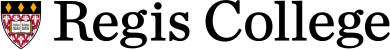
Student Orientation
Introduction to Respondus LockDown Browser for Students Video Transcript
If you're watching this you’re probably required to use Respondus Lockdown browser for an online exam. Lockdown browser is a different kind of browser while taking an exam, you can't print, use other applications, visit other web sites, you can’t even search the internet for answers. I know, it takes all the fun out of online tests, but here's the good thing your classmates can't do those things either, so it's just your brain against their brain, a level playing field. Your instructor will provide a link for downloading and installing Lockdown browser. When you start it Lockdown browser might warn you that certain applications have to be shut down before you continue like screen capture programs, instant messaging, Skype pretty much anything that lets you communicate with the outside world.
You can close those applications yourself or let lockdown browser do it for you. The browser will then go to the login page for your online course, login like you normally do and locate the exam that requires Lockdown browser. Remember after the exam starts, you won't be able to do other things on your computer until you finish the exam. When you're done just exit lockdown browser and you'll be all set. Your instructor might also require you to use a webcam with Lockdown browser, this part is sometimes called Respondus monitor, but just think of it is a webcam for Lockdown browser. The nice thing about the webcam feature is that it lets you take exams from the comfort of your own home or from the other side of the world, plus you can take exams at any time of the day or night.
The webcam will record what happens during the exam and the instructor can review it afterward. If an exam requires you to use lockdown browser and a webcam, just start Lockdown browser and locate the exam. Before the exam starts, you'll be guided through a check to make sure your webcam is running properly. Additional steps might also be required by your instructor such as showing your ID or taking a video of your surrounding area. Once the exam starts don't give the webcam another thought just focus on that test, you stayed up all night studying for. When the exam is finished and you submit it for grading, the webcam will shut off automatically that's pretty much it. Now, take a deep breath and good luck.