Select the "Begin" button to start.
Mental Health Case Study
Introduction
In this mental health case study, you will simulate a patient visit. You will be asked a series of questions regarding the evaluation, diagnostic workup, and follow-up plan. You will listen to and assess the patient's risk of suicide and determine a treatment plan.
At the end of the scenario, you will enter your name and save a summary of your answers in an Adobe PDF document that you will submit in your course assignment.

Trey’s Office Visit
Trey is a 40-year-old male who presents to your clinic to discuss new onset of anxiety and depression.



History of Present Illness (HPI)
Type your answers in the following text box. When you have finished, select the Submit button.
HPI Questions You Should Ask Trey
- How long has this been going on?
- Did anything trigger it?
- Does anything make it better?
- Does anything make it worse?
- What have you tried to help with the depression and anxiety?
- Do you have a support system?
- Do you feel like you want to hurt yourself?
Trey’s HPI
Watch the following video, which describes an interaction between the nurse practitioner and her patient Trey.
Trey's HPI TranscriptGAD Anxiety Questionnaire
Here is a copy of Trey’s answers on the questionnaire. Answer the question that follows.
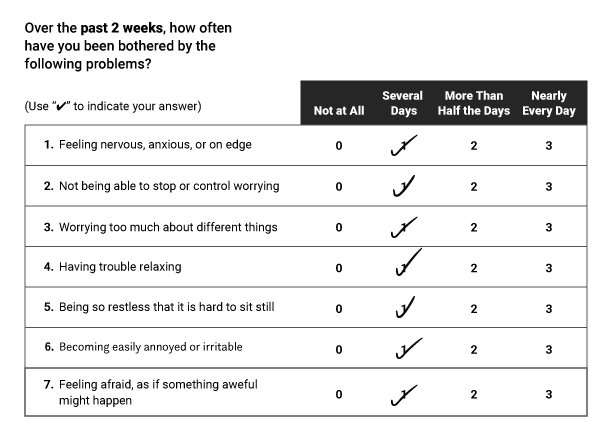
Type your answers in the following text box. When you have finished, select the Submit button.
A score of seven is consistent with mild anxiety.
PHQ-9 Questionnaire
After assessing Trey’s GAD Anxiety Questionnaire score, you tell him you have one more questionnaire for him. You tell him it’s a short questionnaire to gauge whether he might suffer from depression. Here is a copy of Trey’s answers on the PHQ-9 questionnaire. Answer the question that follows.
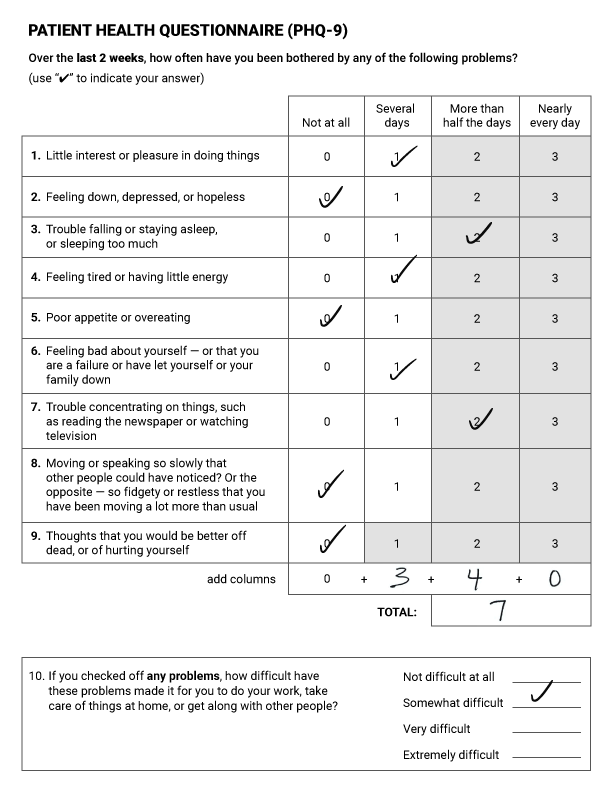
Type your answers in the following text box. When you have finished, select the Submit button.
Trey’s score is consistent with mild anxiety.
Treatment Recommendations
After assessing both scores and determining the diagnosis, you tell Trey his results show he has mild anxiety and depression.
Type your answers in the following text box. When you have finished, select the Submit button.
Trey’s Treatment Plan
You explain Trey’s treatment and follow-up plan to him.




Summary
You will now save the information you have selected and typed into a summary document. Type in your first and last name. Then, your results will display, with instructions on how to download and save your file as a PDF document.
Select the Summary button to print or save a copy of this document. Your browser’s print window will then appear. To save as a PDF document, select Adobe PDF in the Select Printer (Firefox) or Destination (Chrome) options. Then, select Print to save this document as an Adobe PDF document to your computer.