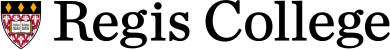
Student Orientation
Getting Started with the Brainfuse Writing Lab
Online students are provided with access to the Brainfuse Writing Lab.
To submit a paper, choose “Submit Paper” from the Writing Lab box on the Brainfuse Writing Lab homepage (see the screenshot). You will be asked to select the type of work you are submitting. You will be taken to the Writing Lab form where you will follow the steps to ensure you receive the best feedback possible.
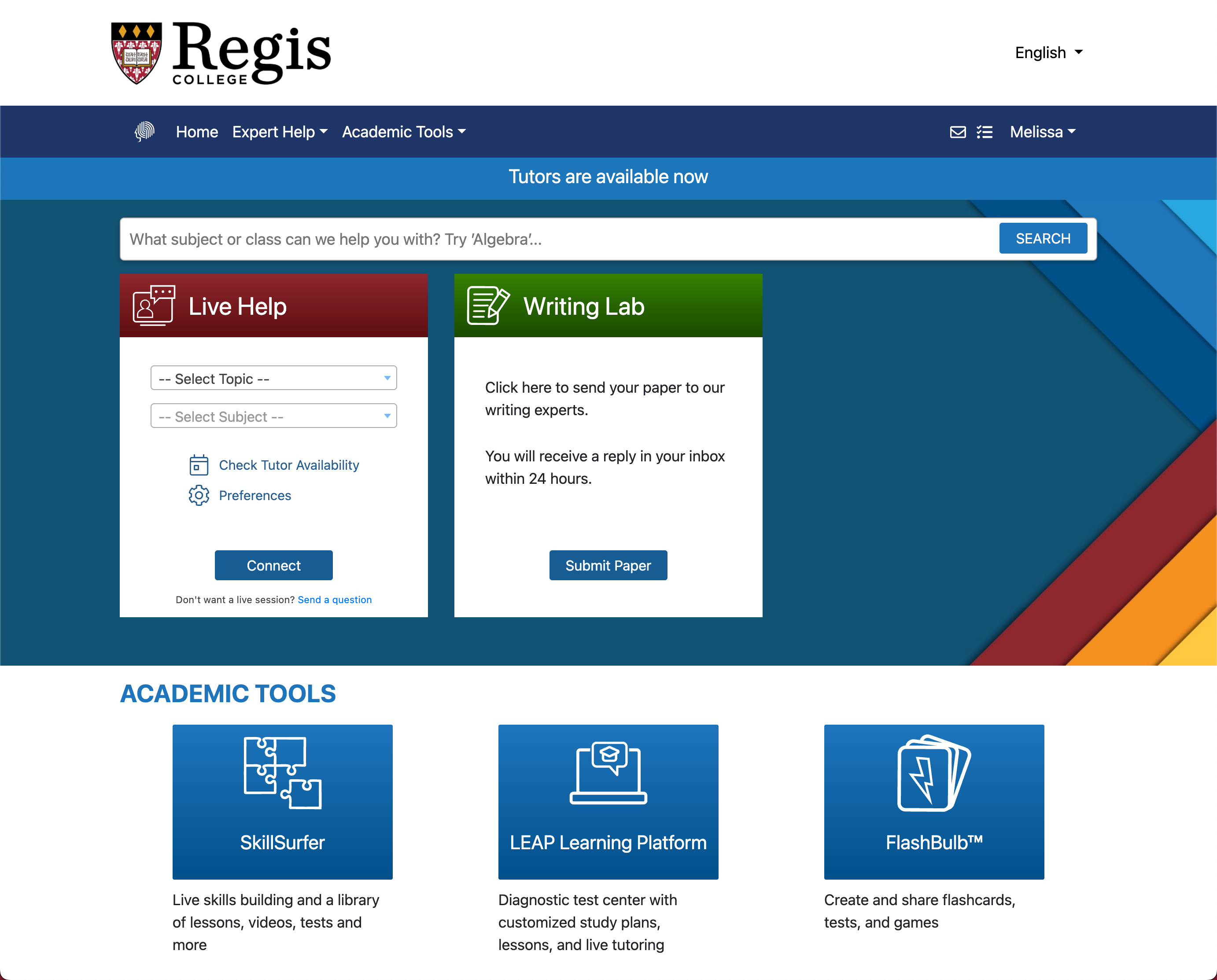
The steps are determined based on the type of work you are submitting. Each form includes a comment section where you can include notes that will be helpful for your tutor while reviewing your paper. To send your file to the writing experts, click submit. After submitting, you will receive a message letting you know that your paper will be returned to your Brainfuse message center, usually within one business day. Please note, it is our policy to not disclose any personal or confidential information to third parties. This policy notwithstanding, please do not submit any information that is personal and confidential.
In your message center, you will see your submissions and feedback from your tutor. The tutor comments and any attached documents appear in the blue area. At the top of the feedback, you will see the tutor response form which includes an overview and comments about different aspects of writing. As you scroll through your paper, you will see some specific comments throughout the text in a different color, usually blue, for easy review.
Brainfuse Live Help
In addition, you can utilize the “Live Help” option to get tutoring help right away or the “Tutor Match” option to schedule an appointment with a live tutor. If English is a second language, there is an option to have an ESL specialist work with you from the “Tutor Match” area.