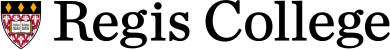
Student Orientation
Regis: Joining Zoom and Accessing Recordings for Students Video Transcript
For all Regis courses, live sessions are found within the Zoom plugin application located within the Weekly Content tab of ...
your course homepage.
To access the Zoom application, view the General module.
Click the blue and white icon labeled Live Session Access and Recording Links.
The Zoom launch page will show listing all created Zoom sessions for your course.
Review the title of the meeting link.
And the start date and time for each and click Join.
Students are generally encouraged to arrive 15 minutes prior to meeting start.
To access Zoom recordings.
Click the Cloud Recordings tab at the top right-hand of your screen.
Click the meeting link.
Choose whether to play
or download the recording.