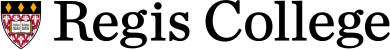
Student Orientation
How To Properly Upload Videos to YouTube Video Transcript
I'm going to show you exactly what you need to do to properly upload your videos to YouTube, regardless if it's for a school project or you're trying to get one of these, or your school project actually turns into one of these. Hello my people of the internet. Now, if you are new to me and this YouTube channel, we talk about all things YouTube, so make sure you hit that subscribe button in the bell notifications so you don't miss out. Now, there has been a lot of changes on YouTube and it's time that I actually update this video, but my question to you is are you doing it right? I really want to show you exactly what you need to do to properly upload your videos to YouTube and there's a lot of new little settings, so let's just jump right into it. Let's take a look.
Now that YouTube switched to Creator Studio, the first thing that we need to do is mouse up to the upper right-hand corner, make sure we're logged in. We'll see our little avatar icon. What we need to do is roll over to this icon right here and click on that. You see, upload video, go live, create post. Now, you might not see go live or create post because those are options that are available with more subscriber count and you might not have the requirement, but good thing that we're actually focusing in on how to upload videos to YouTube, so let's go ahead and click on that. That's going to take you to the creator studio and you're going to see your screen like this. Now, there are two ways to actually upload your videos to YouTube. The first way is the drag-and-drop option.
All we need to do is bind the file, drag and drop it right here and it starts to upload to YouTube. Now, the second way to actually upload your videos to YouTube properly, we want to come down to this button right here where it says Select files and we're going to search our computer for the file that we want to upload. Once we have that, we go ahead and hit open and it starts to upload here. Now if you look over here in the left hand side, you can see the percentage uploaded and it has the minutes and seconds left. Now, depending on how fast your internet speed will actually be faster to upload to YouTube, so if you have a slow internet connection or slower bandwidth, it's going to take a lot longer. Don't get frustrated here, just be patient or just upgrade your internet, but once it's done, you'll see it's getting ready to process.
Now, depending on your file size, it might take a little bit longer to process, but if you actually go through this process, YouTube's actually pretty fast with this, especially as of late. It seems to be speeding up the processing time. Now that it's actually processing, they've come up here to the title. You notice that there's already a title here and it's basically your file name that is the default, so what we'll want to do is change this. What I'm going to do is go a lot more in depth and have a very specific training on how to optimize a title and also how to optimize your videos. That's actually coming out soon. Make sure you hit that subscribe button. The next thing that we want to do is basically do a description. This description is extremely important to make sure at least one paragraph, the beginning of this paragraph reinforces this title very specifically.
Now the next thing that we need to do is pick our thumb down. Now you can see that YouTube has auto-generated that thumbnail. What we want to do is do a custom thumbnail, so let's go ahead and click on that and we pre-designed a thumbnail. Go ahead and go from there, so you can do your custom thumbnail or you can choose one of the thumbnails that YouTube auto-generated from your video file. Next, you can see playlist. Now, playlist is pretty cool here and we're going to have some very in depth training on this, but you can go ahead and select your playlist right here and if you want to create a new playlist, you can do that as well, but we'll go ahead and select it to that one. You can select multiple playlists. The next one is a new feature, which is audience who the video is intended for.
It has all to do with COPPA and basically you have to self-designate if the video is actually meant for kids or not. If it's not meant for a kid's audience but kids would be appealing to it, go ahead and hit no. If it's made specifically for kids, you need to be able to put that in there and then two, if it's content that is age restricted, you can say, Hey, you want, this is more for a mature audience. We can go ahead and select that to 18 years old, but this video, we want to keep it that it's not made for kids even though it might be consumed by some kids, but also it is not restricted for anyone over 18 years old. Now, most of the people would skip here and what I want you to do is see this more options. This is where we're able to put a little bit more detail to say, Hey, there might be an integrated brand deal, a sponsorship, and then also tags.
Now tags, we're going to go really in depth on this in another training, but at the end of this video I'm going to give you a power tip and show you exactly how to find the right tags for your videos to get your videos, more visibility and views out on YouTube, but for right now, let's just go ahead and add a few key words that are in our title or our description or video itself and move on. Next, let's go ahead and select language. Basically, whatever the language of the video is, this is where you select that. This one's in English, so we'll go ahead and do English here and if we have some close captioning, which we do not, I mean go a little bit more in depth on your recording date. This is if it's very specific of the recording date and location, I don't necessarily need to give that content out to YouTube.
Now, here's an area where a lot of content creators make mistakes is the license and distribution. Now, there's a couple licenses here. You see the standard YouTube license and also Creative Commons. Okay, so the standard YouTube license, there is a copyright protection and you can actually in the copyright section of Creator Studio, you can go ahead and flag people that are actually uploading your content. That actually happens here on YouTube, but if you put Creative Commons that gives you the ability to share with anyone, anyone can use the Creative Commons type of videos in their videos and there is no copyright strike. You're basically saying, Hey, my copyrights Creative Commons, and anyone can actually use that not only on YouTube but also anywhere online. You can learn more about these licensing type by just clicking here and it can give you a lot more detail than what I did.
If you want embedding this gives you the ability to allow people to embed your videos on different websites, which is a great traffic generator and get your message out there. If you want to stop that, let's go ahead and unclick that, but we want to have that. Now. The next button is where you're able to either notify your subscribers or not. If it's checked, it will notify your subscribers. If it's unchecked, it won't send out that notification to your subscribers. Next is your category. Now, there's a lot of people that are very concerned about category. This used to be really, really important in the early YouTube, but now it's not YouTube's able to define based off of some video content. I actually did a full presentation on this a couple of years ago at VidCon of how the AI is determining what category to actually put you in, and now for comments visibility, you actually have the option to either hold an appropriate comments or turn on comments or turn off comments.
You basically have control over this. Once that's done, we can either hit the next button here or we can click on monetization, so I'm going to go ahead and hit next and it goes to monetization or you can just click on this up here for the navigation. Either way, we'll get you to the next section. We want to monetize this, so let's go ahead and do that. If you have monetization available, you can choose exactly what you want to do, whether it's overlay ads, if you want sponsored cards, which I do not, and then you have skippable and non-skippable ads. If you are monetized, you are a YouTube partner. If the video is longer than 10 minutes that you can do some midroll and post roll ads and see right now we can do before the video and after the video, but during the video we can't because the ad breaks only happen after 10 minutes and you have to be a Google partner to even have ads to go on and now for the ad suitability, this is where you're basically making more revenue faster by self-certify your content to say, Hey, it's exactly what I said earlier, that it's not meant for kids or it is meant for kids.
It's appropriate for all ages or not appropriate for all ages. You can get very specific. If you actually use profanity, you can say, okay, I use light profanity or strong profanity, or you basically don't even click it. You talk about adult content. You can get very specific on romantic and kissing, blurred content, so on and so forth, and then you can go into violence. Same here, and then harmful or dangerous acts, drug related content and hate content, firearms related. You can get very specific on that and also sensitive issues. If there is none of the above, you go ahead and click that and that basically is ready to monetize you and that's where CPMs are not suppressed. You'll actually make more money this way, but I'm here to tell you do not deceive YouTube. They can really see what's actually happening on your YouTube channel.
You don't want anything to flag you that could lead to a community guideline strike and you do not want to have that. That's video elements. YouTube gives us the ability to promote other videos that are on our channel or on YouTube at the end of our video or during our video, so at the end of the video is what they call an end screen. Let's go ahead and hit add. Then there's different templates that you can use. This is the one that I like to use right here where it has two videos and then you can be able to subscribe. You see how it comes up right here, and then two, if you want to change the video itself. I'm going to go ahead and change this one. You come right here to the pencil right here, and then you can select any video that you want, so I'm going to go ahead and hit that one that's related to this video itself and you hit save and it gives you this little check mark right here.
When it's actually done, let's go ahead and add a card. This gives us the ability to promote a video at any timeframe within the video. Go ahead, hit and hit add. What we're able to do right here is find exactly, we can just kind of scrub through. I want it kind of in the last third of the video because we want people to actually watch to the end of the video, let's go ahead and add a card, and once you're done, you come right up here to where it says Return to YouTube studio and then you'll get this green checkbox. Now we're here on the last couple settings that we have. Now, before we jump into the visibility section, I want to let you know I'm going to give you a couple big power tips after I teach you, you don't want to miss out on this, so let's go ahead and jump on visibility and then we'll get to the power tips.
So when we look at visibility, we can either save or publish. You can go public, unlisted, private, or members only, or you can schedule this and so let me run down this. Now, if you go public, you can make that visible for everyone to see, and if you do this, what I want you to do is make sure your video file is ready to go, so what you got to do is click on this link right there and it's going to pull up your video. What you need to do is come over here to the settings and go to the quality, and make sure it has all the settings right here. What happens, I've seen people actually publish the video immediately and it's not done completely processing everything, and so it's either low resolution or people just see kind of this black screen, so you want to make sure that it gives enough time that the video is ready to go.
All you need to do is look at the video link, look under the settings there, and you're able to see if that video's ready to go. Now, there is a thing called public and then instant premiere. This gives you the ability to do a premiere. This is what it looks like. You're able to do a chat along with the launch of the video. This works extremely well when you have a long-form video and you want to engage with your subscribers and the viewers that are actually coming on and watching. This is very used a lot and it's not necessarily that effective unless it's something special. You can make an unlisted video and you can basically give the link of the video to anyone that you want to share the video with or you can keep private. I usually just upload directly to private, and then I just do either a members-only, where we can choose what type of members can actually do that.
That's another setting that you have to have certain requirements to have that, but this is the one I use time and time again, which is the schedule. So let's go ahead and schedule. We now can schedule the exact date and time we want to release our videos, so I'm going to go ahead and do it on for April 28th, and we're going to do it at just at 6:15 AM and we can even set it as a premiere so we can actually go and notify it. It'll actually put it up so that people can click on the link and see that there's a countdown before the launch of the video so you can kind of build some hype on it. I don't necessarily do that only on special occasions because there's content creators that do that too much and it really is just nothing too special.
So we're going to go ahead and do that, and now we're at the point of scheduling that. Now you're able to see this screen where it basically says you're good to go. Okay, let me go ahead and give you one of the two power tips. The first one is you can actually upload multiple files all at once, save you a ton of time. All you need to do is come either drag and drop or come and select the videos. Keep in mind when you do multiple videos, you can't do more than 15 at a time, so once you hit upload, basically you see this, you see how many it's uploading and where it's at, you can see it's just go ahead and uploading these big files and they're adding it right here and you can see it has a lot in queue. Now, the second power tip, and this is a big one for me because it has saved me literally thousands upon thousands of hours uploading videos and managing all these different channels that I do, and it is a tool called Tube Buddy.
Now, TubeBuddy is an extension that helps you do your job a lot better. You can go ahead and find the link in the description below at two buddy.com/go, and once you have it installed, this is what you're able to do with it and this is when you're actually getting your video ready to release. You can go ahead and whether it's in the upload process or we want to come here right before we do that, just go ahead and click on details. You can do this to any video. You can scroll down here to where your tags are. What Tube Buddy does is finds all the relevant tags that you should use in your videos and Tube. Buddy has done all the research here. They've done the heavy lifting. What you need to do is just add the relevant tags for your videos and when you post your next video, make sure you tag me on socials because I'd love to see that you're using this as a tip. Plus, I want to feature you in my videos. Now, if you want some more views and visibility for your channel and for your videos, you need to optimize your videos. I made a video especially for that. You can find that right here where I go in-depth of what you need to do to get more views and visibility for your videos, and we'll see you on that next video.