Narrated Powerpoint are regular power points with an audio file embedded. This is easy to do in PowerPoint.
Step 1: Open your presentation.
Step 2: Go to the slide on which you would like to embed the audio file.
Step 3: Go to the 'Insert' tab on the menu.
Step 4: Select the drop down arrow under the 'Media' menu.
Step 5: Select the option 'Audio'.
Step 6: Select the 'Recod Audio' option. This will allow you to record an audo clip on your computer that will embed into the power point.
Step 7: When you are ready to record select the button with the red circle to start the record. When you are finished recording select the button with the blue sqaure. The file will automatically embed on the slide as a play button, which you can move around or make larger if you wish..
Step 8: Move to the next slide that you want to embed audio onto and repeat!