Case Log Entry
Patients seen during clinicals hours should be logged in the clinical tracking software.
Directions
- Log into eValue.
- From the Home tab, choose Log New Case Entry, as shown in the following image:
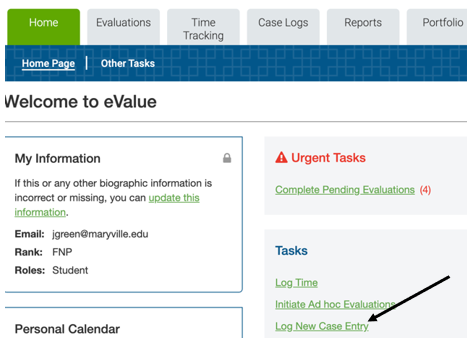
- Complete the Case Entry and select Save Record, as shown in the following image:
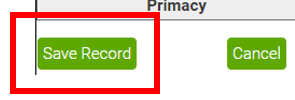
Tip: Use the Save as Template at the top to save a template that includes your course, preceptor, and site for future reuse.